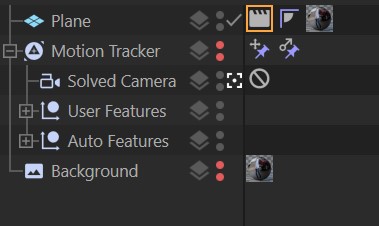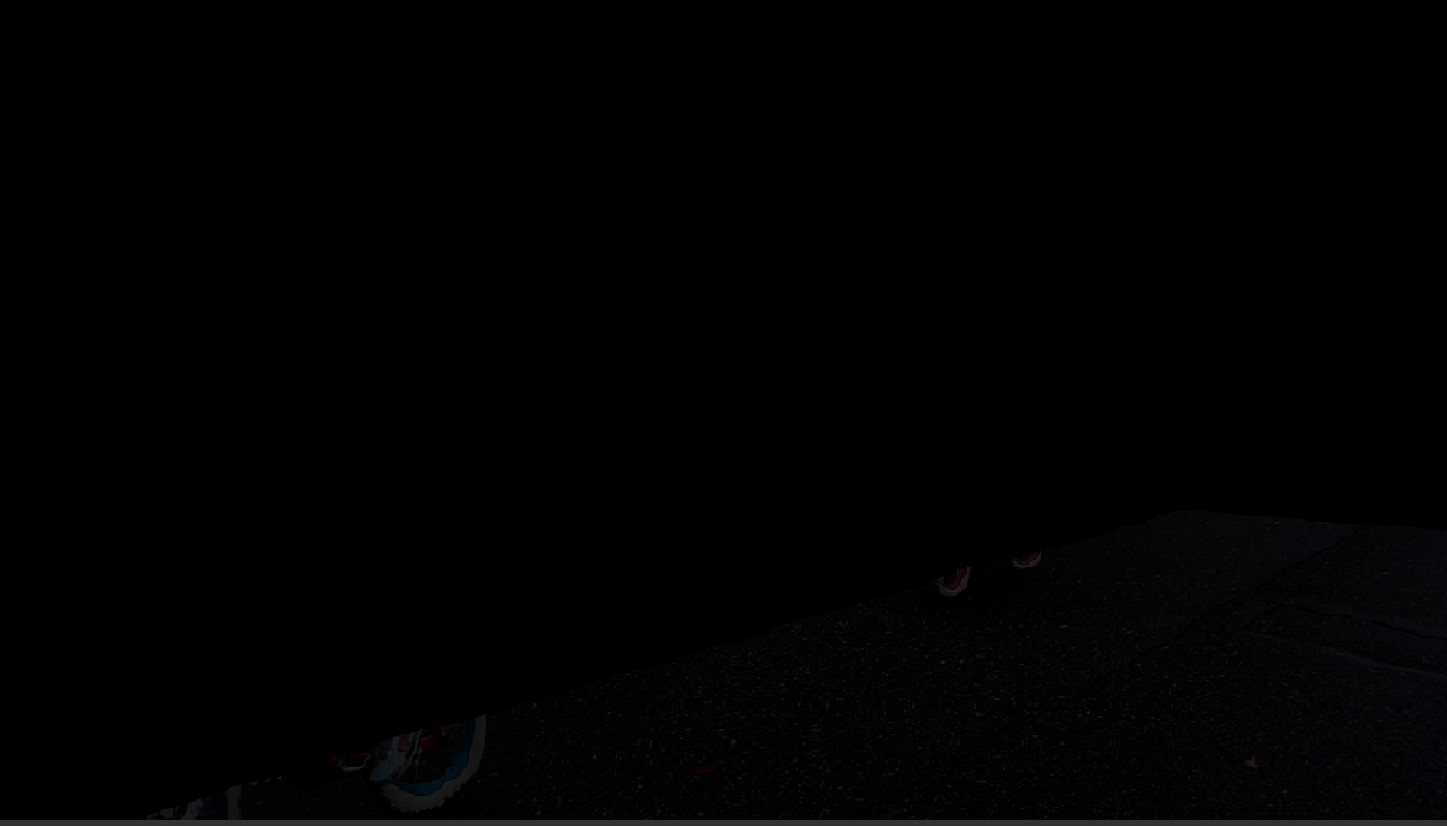I’ve been following this tutorial to learn how to do 3D motion tracking and adding a 3d object in C4D.
At around 18:00, Eric talks about creating a plane, applying the background video as a material on that plane, and using a compositing tag to make sure the plane ends up invisible and is only there to cast shadows or create occlusion.
However, when I render a frame, the plane is showing up as a dark shaded opaque plane rather than invisible. I’m not quite sure what I’m doing wrong, as I’ve followed steps exactly as shown in the video.
Here’s my standard view

Here’s my rendered view.