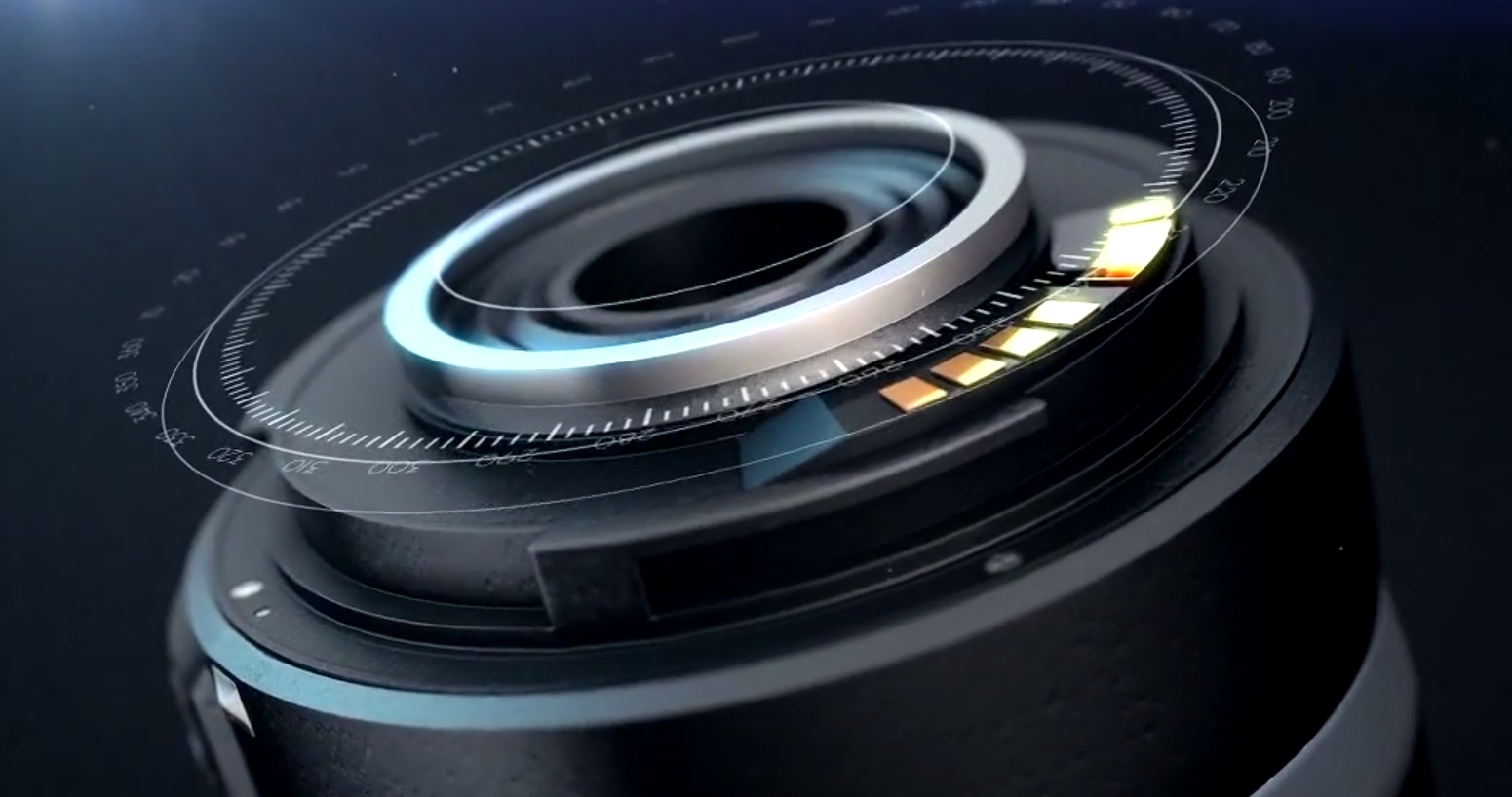You’ll find motion graphics almost everywhere these days, from commercials, to film titles, to educational videos. Follow this learning guide on how to communicate ideas through motion design.
Beginner Projects
These projects will give you a broad overview of creating motion graphics in Cinema 4D.


Cineware Party
Learn the basics of text creation, spline-based modeling, materials, lighting, rendering and Cineware integration. This tutorial is presented in CINEMA 4D Lite, but can be followed without any issue in all editions of CINEMA 4D.
Power Integration Tour
Shows basic logo creation, as well as examples of real-world use of Sketch & Toon and MoGraph. This series is a bit dated, but you should be able to follow with minor interface changes in any edition of CINEMA 4D.
Intermediate Projects
Once you know your way around the interface, you can attempt some more in-depth projects.


Self-Building Roman Pillar
Learn how to create a self assembling roman pillar with Cineversity 1ON1 trainer, Darrin Frankovitz.
California Build On
Create an animated end-tag using MoGraph. 2D vector artwork is voxelized into a 3D model using CV-Art Smart and the Cloner object
Presentations
Inspiring high-level discussions of motion design and shot breakdowns from some of the best Cinema 4D artists on the planet.


NAB 2014 Rewind
Presentations recorded live from the MAXON booth at NAB 2014.
NAB 2013 Rewind
Presentations recorded live from the MAXON booth at NAB 2013.
NAB 2012 Rewind
Presentations recorded live from the MAXON booth at NAB 2012.
NAB 2010 Rewind
Presentations recorded live from the MAXON booth at NAB 2010.
Essential Tools
While Cinema 4D is very capable on its own, these tools take it to the next level.


CV-Artsmart
Import, extrude and animate Adobe Illustrator files with ease! CINEMA 4D has basic Illustrator support built-in, but this free Cineversity plugin supercharges your Illustrator workflow.
GreyscaleGorilla.com’s Light Kit Pro
Essential lighting setups and HDRI files for any Motion Graphics project
SwIm :: Adobe Swatch Importer
Easily import Adobe swatches into Cinema 4D. With the help of Adobe’s Kuler you may never need to worry about inventing a color scheme again.
MatteMatic
Add all the object buffers in your scene to the Multipass Render Settings with a single click.
PlaneSmart
PlaneSmart imports Photoshop PSD files and distributes the layers as planes in Z space within CINEMA 4D.
Third Party Resources
There are a huge number of project-based motion graphics tutorials that are available online. These are some of our favorite tutorial websites.
-


Greyscale Gorilla
One of the biggest names in the Cinema 4D tutorial scene, Greyscale Gorilla produce a new tutorial on an almost weekly basis. Check out their visual tutorial gallery for a sense of what’s possible.
Design in Motion on Lynda.com
Rob Garrott teaches a number of essential motion graphics techniques through a series of small weekly projects.
hello LUXX
Professional motionographer, C4D expert, & teacher Tim Clapham has created a number of free tutorials that teach solid design and advanced Cinema 4D techniques.
cg tuts+
Step-by-step projects based tutorials. Learn to create everything from flying logos to mock-commercials.